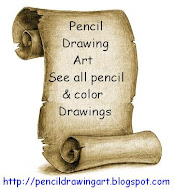Ask your problem
1. Always protect your Administrator account by creating password, just go to Control Panel > User Accounts, select your account and the click on "create a password for your account".
2. Protect your account by Password protect your screen saver, go to Control Panel > Display, Click on the Screen Saver tab and then check on resume password protect.
3. Setup a BIOS Password to protect your PC Setup application.
4. Always force you windows automatic update on, go to Control Panel > Automatic Updates and then Select the first option to have each update download and install automatically.
5. Install an Internet Security Suite such as "Kaspersky Internet Security", "Norton Internet Security" or "Mcafee Internet Security". And turn on software automatic update.
6. If you don’t have enough budgets to buy an Internet Security Suite, Turn on the Windows Firewall. Go to > Control Panel > Windows Firewall and click on under the General tab. And Install an antivirus program, turn on automatic updates, and set up a regular scanning schedule.
7. Never use same username and/or password for all of your accounts in Internet.
8. Turn off file sharing in Windows Explorer. Open Explorer, click Tools > Folder Options >View. Then Scroll to the bottom, uncheck Use simple file sharing, and click Apply.
9. Increase your Internet Explorer security settings. Click Tools > Internet Options> Privacy and move the slider to High.
10. Turn on your Internet Explorer’s pop-up blocker. Click Tools > Internet Options > Popup Blocker Settings > and then choose default.
2. Protect your account by Password protect your screen saver, go to Control Panel > Display, Click on the Screen Saver tab and then check on resume password protect.
3. Setup a BIOS Password to protect your PC Setup application.
4. Always force you windows automatic update on, go to Control Panel > Automatic Updates and then Select the first option to have each update download and install automatically.
5. Install an Internet Security Suite such as "Kaspersky Internet Security", "Norton Internet Security" or "Mcafee Internet Security". And turn on software automatic update.
6. If you don’t have enough budgets to buy an Internet Security Suite, Turn on the Windows Firewall. Go to > Control Panel > Windows Firewall and click on under the General tab. And Install an antivirus program, turn on automatic updates, and set up a regular scanning schedule.
7. Never use same username and/or password for all of your accounts in Internet.
8. Turn off file sharing in Windows Explorer. Open Explorer, click Tools > Folder Options >View. Then Scroll to the bottom, uncheck Use simple file sharing, and click Apply.
9. Increase your Internet Explorer security settings. Click Tools > Internet Options> Privacy and move the slider to High.
10. Turn on your Internet Explorer’s pop-up blocker. Click Tools > Internet Options > Popup Blocker Settings > and then choose default.
Labels: Security
0 Comments:
Subscribe to:
Post Comments (Atom)