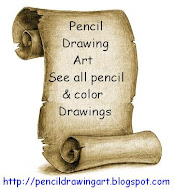Ask your problem
To get free GPRS connection on your PC/mobile.
You should have GPRS-enabled Mobile (with AIRTEL connection only), PC, connecting cable or USB dongle or infrared device.
Method:
1. Activate AIRTEL LIVE on your mobile, which is provided FREE by AIRTEL.
2. Create 2 GPRS data acountss and select first as active profile. (Go to settings, then connection, then gprs settings).
3. Now, connect your mobile to the PC.
4. Install the driver for your mobile’s modem. (you can download it from your handset company’s website).
5. Create a new dial-up connection as follows:
New connection wizard, then
Connecting Device : Your mobile’s modem
ISP Name : ___ (anything you like)
Phone Number : *99***2# or *99***1#
Username and Password : ___
6. Do followng settings: Use the proxy 100.1.200.99 and port 8080.
7. Connect to the dial-up account.
Free GPRS connection is ready now.
You should have GPRS-enabled Mobile (with AIRTEL connection only), PC, connecting cable or USB dongle or infrared device.
Method:
1. Activate AIRTEL LIVE on your mobile, which is provided FREE by AIRTEL.
2. Create 2 GPRS data acountss and select first as active profile. (Go to settings, then connection, then gprs settings).
3. Now, connect your mobile to the PC.
4. Install the driver for your mobile’s modem. (you can download it from your handset company’s website).
5. Create a new dial-up connection as follows:
New connection wizard, then
Connecting Device : Your mobile’s modem
ISP Name : ___ (anything you like)
Phone Number : *99***2# or *99***1#
Username and Password : ___
6. Do followng settings: Use the proxy 100.1.200.99 and port 8080.
7. Connect to the dial-up account.
Free GPRS connection is ready now.
Labels: Free GPRS
0 Comments:
Subscribe to:
Post Comments (Atom)