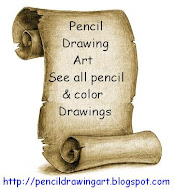Ask your problem
I was recently asked how to remove the read-only property from all of the files in a given directory. It seems that this person was copying a large number of text and document files from a CD and all of the resultant files had the "R" property set. Luckily, changing this property for all files is quite easy.
To remove the read-only attributes of all files in a particular directory as well as its subdirectories, the following command can be entered at the DOS prompt or in a batch file:
attrib -r DIRECTORY\*.* /s
Replace DIRECTORY with your desired directory. For example, if you are copying files from a CD to the directory c:\cdfiles, after copying the files, the command to remove the read-only attributes would be:
attrib -r c:\cdfiles\*.* /s
To remove the read-only attributes of all files in a particular directory as well as its subdirectories, the following command can be entered at the DOS prompt or in a batch file:
attrib -r DIRECTORY\*.* /s
Replace DIRECTORY with your desired directory. For example, if you are copying files from a CD to the directory c:\cdfiles, after copying the files, the command to remove the read-only attributes would be:
attrib -r c:\cdfiles\*.* /s
Labels: Security
0 Comments:
Subscribe to:
Post Comments (Atom)