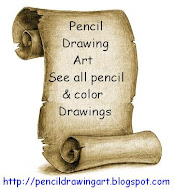Ask your problem
you want to make a faster shutdown your windows xp by creating or making a shutdown button shortcut on your desktop window. With this shutdown button, you only need to click the button shortcut on your desktop and then your windows xp will be shutting down in some second.
Creating a Shutdown button: Right click the desktop and select new -> shortcut and the Create Shortcut wizard will appear. Click the browse button and browse to C:\WINDOWS\system32\shutdown.exe and click OK
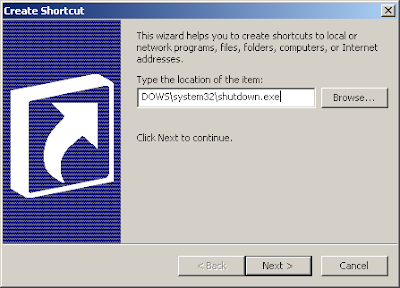 Now add the switches by typing “-s -t 0″ (without quotes, zero not the letter o, and spaces between -s & -t & 0) to the end of the text in the location box as shown below
Now add the switches by typing “-s -t 0″ (without quotes, zero not the letter o, and spaces between -s & -t & 0) to the end of the text in the location box as shown below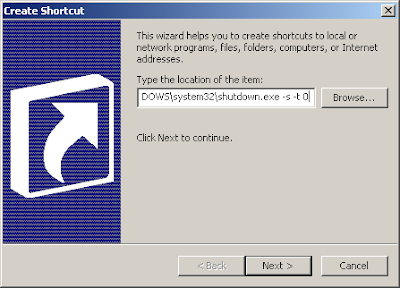 Now click next and finish. You will now have a functioning but ugly shutdown button on your desktop
Now click next and finish. You will now have a functioning but ugly shutdown button on your desktopBy default, the shortcut use a “unknown application” icon. We can change it, of course.
Right click on the Shutdown shortcut icon, click “Properties” -> click “Change icon…”. It will popup an alert, ignore it by clicking “Ok” button. You will get a list of icons to choose from:
It might seem a little strange but Windows XP restarts using the same shutdown.exe file. To create a restart button follow the same steps above but use a -r switch instead of a -s switch.
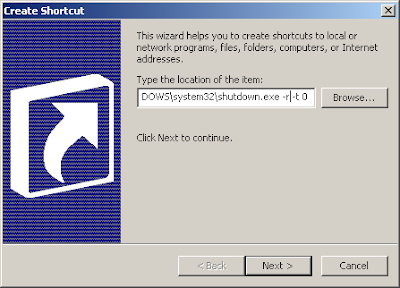 After creating both shortcuts, renaming them and changing the icons.
After creating both shortcuts, renaming them and changing the icons.
0 Comments:
Subscribe to:
Post Comments (Atom)