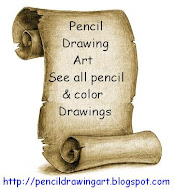Ask your problem
Ten tips for increase browsing
Despite the wide availability of high-speed, broadband Internet service, some people still access the Web with a dial-up account. Waiting for media-rich web pages to download can be frustrating. To make web surfing more satisfying and productive, we offer these tips:
1.Get a faster connection.
If you are still using a dial-up account, it's time to upgrade. Consider getting a high-speed service such as DSL or a cable modem. It may cost a bit more, but it will greatly improve your experience.
2.If you have a slow connection, use the Stop button.
When you access a website
, what you are actually doing is downloading digital files. You can see how the download is progressing by looking at the status bar located at the bottom of your web browser. If you get tired of waiting, click the Stop button to view the files that have already downloaded. Then you can decide if you want to continue. If you do, click the Reload or Refresh button.
3 Increase your cache.
Files you download are stored in a cache (pronounced like "cash") on your hard drive. That way when you return to a site, you don't have to download the files again from the server, just access them locally from your cache. After a while though, the cache becomes full. Your web browser automatically deletes old files as you continue to surf the Web. But if you visit many of the same sites regularly, you can speed up access by caching more of them. To do this, increase the size of your cache. 10 MB is optimal.
With Internet Explorer 7.0, click the Tools button, and then click Internet Options. On the General tab, under Browsing history, click Settings. In the Disk space to use text box, type the amount of disk space (in megabytes) that you want to be set aside for temporary storage space, and then click OK twice.
With firefox 2.0 or later, under the Tools menu, select Options, then click Advanced and then the Network tab. Now type in the amount of cache you want to allocate.
If you use Netscape Navigator 7.0 or a later release, under the Edit menu, choose Preferences, then click on Advanced. Now click on Cache. In the appropriate box, increase the cache size.
4.Save keystrokes by using Bookmarks or Favorites.
Web addresses or URLs can be unwieldy. Worse, if you type them wrong, you get an error message. To avoid these problems, save the addresses of sites you want to revisit. For details on how to do this, read the Bookmarks and favorites article.
5. Use the Find feature of your web browser.
Once you've accessed a web page, use the Find feature under the Edit menu to quickly locate a particular term that interests. Why take the time to scroll through the entire document?
6. Pick two search engines and learn how they work.
The difficulty of finding specific information is by far the biggest complaint we hear. Although dozens of search engines are available, pick two, then take the time to learn them well. For more on this read Searching the web. In case you're interested, our top choices are Google and yahoo.
7. Choose your own home page.
If you want to begin your surfing by reading a daily newspaper or better yet, Learn the Net, why not start there first? Here's how to select the home page of your choice.
8.Open a new window or use tabbed browsing.
While you are downloading one web page, you can access another by opening a second browser window. With Internet Explorer 7.0 under the File menu select New Window. With Firefox 2.0 under the File menu select New Window. With Netscape Navigator 7.0, from the File menu choose New, then Navigator Window.
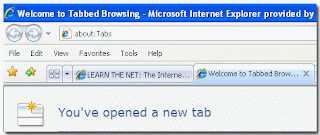
9.Surf during off-peak hours.
Commuters experience rush hour, when highways bog down with traffic. The same phenomenon happens occasionally on the Internet--although not nearly as often as in the past--usually in the late afternoon and early evening, when people log on to check e-mail, chat and play games. If you want to avoid the slowdown, go online in the morning or late at night, when traffic is lighter.
10. View sites in text-only mode if you have a slow connection
Sure, web designers spend a great amount of time creating wonderful graphics, but it can take quite a while to download large graphic files. If you only have a dial-up and you want to speed things up, turn off the images in your web browser.
With Internet Explorer 7.0, under the Tools menu, select Internet Options, then click the Advanced tab. Now uncheck Show Pictures.
Thoughtful designers include something called an ALT tag, a written description of the image. If you want to see a particular image, click on the tag with your right mouse button and select View image. For Mac users, just hold down the mouse button over the graphic.
Labels: Increase Net Speed