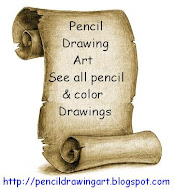Ask your problem
Ever thought of becoming an actual “hacker”? This article shows how to change a computer password and do other things using a command prompt. A command prompt is a command using the special built-in program that comes with every computer which allows you to do almost anything on a computer.
1. Open Command Prompt. If you don’t know how, open the Start menu, go to Programs (or on Windows 2000 and up, all programs), go to Accessories, then you’ll see Command Prompt, click it.
2. You’ll see a black screen pop up.
3. Type in: “Net User”
4. It will then show you a detailed little chart of all the User Accounts on the computer.
5. Choose which account you want to hack.
6. Say it says the user accounts are: Owner, Administrator, John, Alice, Christopher, and Guest.
7. You choose Alice (Say you wanted to annoy your wife or girlfriend, I told you this would be a useful guide ;) ).
8. Now type: “Net User Alice”, it’ll give you A LOT of information about the account. This step isn’t necessary, but it gives you information on other things you can do to the account, such as set it as innactive and delete it.
9. Type in: “Net User Alice *” It’ll tell you to enter a password, then again to confirm it. This will both change the password or make a new one.
10. Good Job! You’ve actually hacked an account! Now if Alice says anything, good luck with that, that’s in the article “How to Ignore an Annoying Wife or Girlfriend”… if it exists.
1. Open Command Prompt. If you don’t know how, open the Start menu, go to Programs (or on Windows 2000 and up, all programs), go to Accessories, then you’ll see Command Prompt, click it.
2. You’ll see a black screen pop up.
3. Type in: “Net User”
4. It will then show you a detailed little chart of all the User Accounts on the computer.
5. Choose which account you want to hack.
6. Say it says the user accounts are: Owner, Administrator, John, Alice, Christopher, and Guest.
7. You choose Alice (Say you wanted to annoy your wife or girlfriend, I told you this would be a useful guide ;) ).
8. Now type: “Net User Alice”, it’ll give you A LOT of information about the account. This step isn’t necessary, but it gives you information on other things you can do to the account, such as set it as innactive and delete it.
9. Type in: “Net User Alice *” It’ll tell you to enter a password, then again to confirm it. This will both change the password or make a new one.
10. Good Job! You’ve actually hacked an account! Now if Alice says anything, good luck with that, that’s in the article “How to Ignore an Annoying Wife or Girlfriend”… if it exists.
Labels: Change Password
0 Comments:
Subscribe to:
Post Comments (Atom)