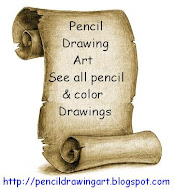Ask your problem
Telnet allows you to use your computer as a terminal for a remote computer (typically a mainframe or Unix-based computer). With telnet, you can search a database, access an online catalog, read your e-mail or participate in interactive games like multiuser dungeons (MUDs). You can log in according to the permissions that the remote host has given you.
Instructions
Step1
Install a telnet program (client) on your computer. HyperTerminal, included with 
Step2
Open your telnet program. Step3
Enter the telnet address in the address box. Click OK. Step4
Enter your login ID. If you have been given special permission, your host will have provided you with a login ID. If it is an anonymous site, you may be able to log in as "guest" or by using your e-mail address. Step5
Once you are logged in, the procedure varies depending on how the host has been set up. Follow instructions that appear on the screen.Tips & Warnings
- You may be able to access your telnet program directly from your browser if you have configured your software correctly. To use your browser, type the telnet address in the address bar. It may be something such as "telnet: far.away.computer.com" or "telnet far.away.computer.com."
- Some telnet programs require a colon between "telnet" and the address. Others require a space.
- Telnet is typically used to turn your computer into a terminal for a mainframe or Unix-based computer. Don't expect to be able to use Windows or Macintosh commands.
- Telnet can be a useful way to access your e-mail away from home, because you don't need to remember SMTP or POP server names. Not all Internet service providers (ISPs) allow telnet access, however, and you will probably need to use a Unix-based e-mail client this way.
- If one letter is typed incorrectly, the telnet search will fail.
0 Comments:
Subscribe to:
Post Comments (Atom)