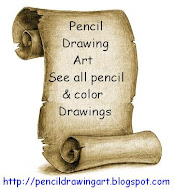Ask your problem
How to Surf the Web Anonymously with Proxies
One of the easiest ways to hide your computer, and thus hide you, while on the web is to use proxies. Proxies act as a computer between you and the rest of the web. When you are surfing the web through a proxy, any web servers you connect to, actually think you are connecting from the proxy computer. You can, for instance, connect to the web through a proxy in Japan even though you could be in the United States. Any web server you connect to will think you are connecting from Japan, and would direct you to a Japanese version of their web page (if a Japanese version were available).
Steps
NOTE: For most common uses, HTTP proxies like the one you are about to set up are deprecated, and not very efficient. It is recommended that you try one of the other methods listed in the "Alternate Methods" section.
Setting up a proxy for Microsoft Internet Explorer
1.Find a proxy host. Search Google for "Proxy list" to find hundreds of websites that list public proxies. When looking at the list of proxies, find one labeled "anonymous".
2.Open Internet Explorer, and click on Tools>Internet Options.
3.Click on the "Connections" tab, and then the "Lan Settings" button.
4.Locate "Proxy Servers", then click the box for "Use a proxy server for your lan".
5.Copy the IP address (the string of numbers that looks like 123.45.67.89) from the proxy list you found, and paste it into the "Address:" box.
6.Copy the port number from the proxy list, and paste that into the "Port:" box.
7.Click "OK", and then click "OK" again.
Setting up a proxy for Mozilla Firefox
1.Follow the same instructions as above, in step 1.
2.Open Firefox, and click on Tools->Options.
3.Click on the "Connection Settings" button under the "General" menu. (In v.2 it is under the "Advanced" menu)
4.Click on the "Manual Proxy Configuration" radio button.
5.Follow steps 5 and 6 from above, copying the IP address and Port number.
6.Click "OK", and then click "ok" again.
7.Alternatively, this can also be achieved by using the ProxyTex plugin for Firefox which can be found on the Proxytex Homepage
Alternative Techniques
Proxy Services There are services - some for pay, some for free - that allow you to use a proxy only when you want to, so you don't have to change the proxy settings in your browser. Instead, when you want to go to a particular site anonymously, you first go to the service's web page. There you enter the address of the site you're trying to go to. The service routes you through an anonymous proxy and loads the requested page in your browser. If you click on links on that page, most services continue to keep your movements anonymous. Of course, you are relying on the service not only to actually put you through a proxy but also to keep no records. (Some services are located in countries that do not honor requests for records.)
1.LinkItTo.com is currently one of the fastest and most reliable proxies on the web and is unblocked by most organizations. It has useful links that are easy to bookmark so you can access your favorite site later http://linkitto.com/.
2.Anonymouse.org exists since 1997 and is one of the oldest privacy-services around. It offers anonymous surfing, emailing and posting for free under http://Anonymouse.org/.
3.Proxy Checker allows to check Proxies online and determine their location and ISP. The site also lists in realtime working Proxies. Check Proxies here Proxy Checker.
4.UnlockMyspace.com is a free web-based proxy that is becoming increasingly popular. It enables you to surf anonymously a web site by entering its address in http://unblockmyspace.com/.
5.Tor For a superior means of anonymous browsing without the hassle of unreliable proxies and constant, work-intensive list look-ups, use Tor, an anonymous system sponsored by the Electronic Freedom Foundation.
6.Netonomous.net is a PHP based, free web proxy service which allows you to surf through their server without revealing your IP address. http://netonomous.net/ also provides various option to customize surfing.
7.Anonymouschannel AnonymousChannel mission statement is protection of privacy of our customers by securing their internet connection and anonymizing their IP address.
8.Surf in peace Free list of unblockers / proxies - surf in peace
9.VPN for anonymous surfing Anonymous Surfing with VPN / VPN service
Telnet allows you to use your computer as a terminal for a remote computer (typically a mainframe or Unix-based computer). With telnet, you can search a database, access an online catalog, read your e-mail or participate in interactive games like multiuser dungeons (MUDs). You can log in according to the permissions that the remote host has given you.
Instructions

Tips & Warnings
- You may be able to access your telnet program directly from your browser if you have configured your software correctly. To use your browser, type the telnet address in the address bar. It may be something such as "telnet: far.away.computer.com" or "telnet far.away.computer.com."
- Some telnet programs require a colon between "telnet" and the address. Others require a space.
- Telnet is typically used to turn your computer into a terminal for a mainframe or Unix-based computer. Don't expect to be able to use Windows or Macintosh commands.
- Telnet can be a useful way to access your e-mail away from home, because you don't need to remember SMTP or POP server names. Not all Internet service providers (ISPs) allow telnet access, however, and you will probably need to use a Unix-based e-mail client this way.
- If one letter is typed incorrectly, the telnet search will fail.